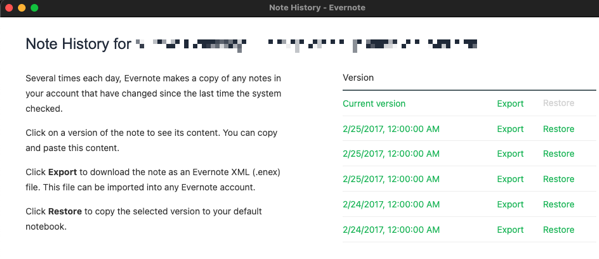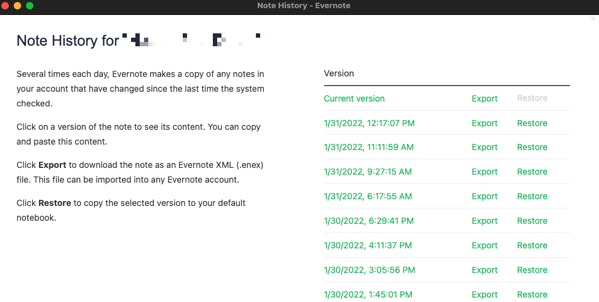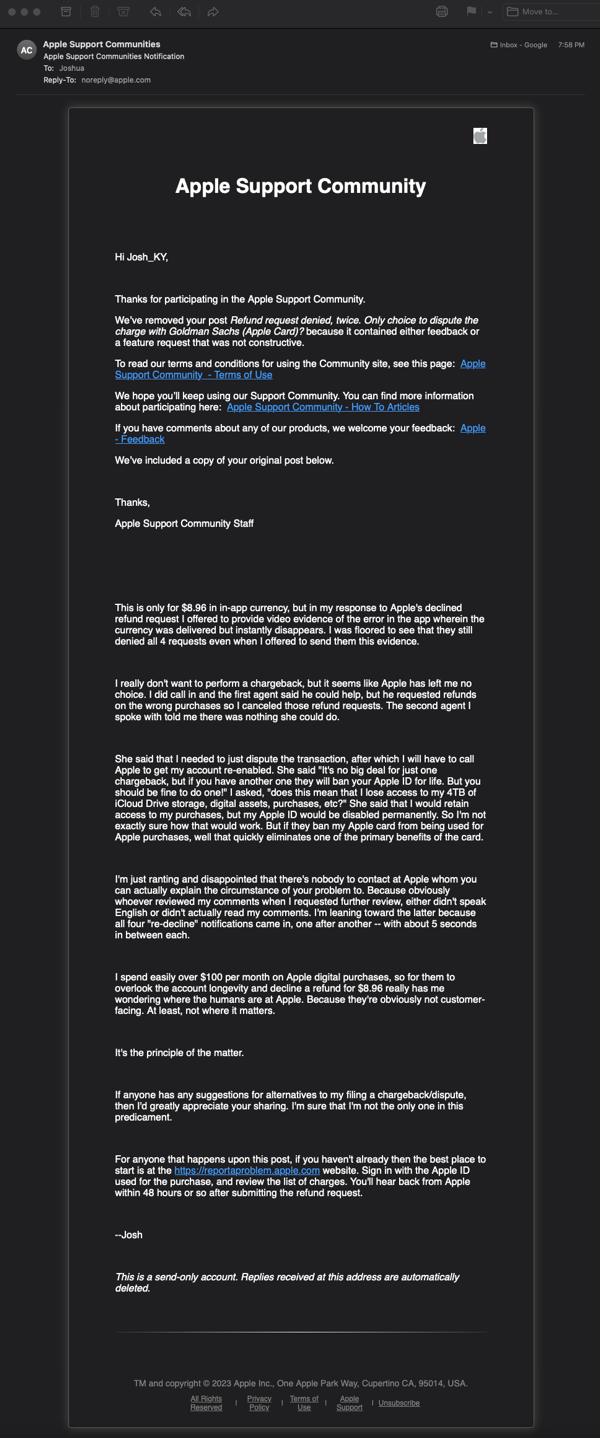I’ve had PayPal since they were their own company, unrelated to eBay. PayPal has always been a very convenient way for friends and family to send funds between one another, with relatively good security.
TL;DR If you only have one PayPal account and it is a Business account, then you should either create a new, personal PayPal account or ask PayPal to convert your Business account over to personal. This way you’re able to receive Friends & Family payments when applicable, and not pay 3% in fees.
At one point, I was encouraged by PayPal to convert my account over to a Business account. I went ahead with it, because there were no drawbacks to switching and a couple of added features. After switching to the business account type, many payments began to default to the “Goods or Services” option when others would send money. Also, by default, when using any website integration the payment is classified as “Goods or Services” with no ability to change it. The same is true of any payments made via PayPal.me links, when the account is a business account.
I could still, however, receive payments from friends and family without fees when they selected the “Friends and Family” option when sending money from their account.
This may seem like a minor detail, but keep reading. Hopefully you’re already aware of this, but what this meant back then was that any of the “non-F&F” payments received would count against the IRS Reporting threshold. This threshold used to be a reasonable amount: No reporting was done if you were under both 200 transactions and US$20,000 per calendar year. Going over this would necessitate the reporting of all transactions beyond those limits as well as all prior transactions for the year (excluding F&F).
If you’d like to read the fine print on this, click here to view the PayPal User Agreement from 2017 (via WayBackMachine). Search for “200” within that page and you’ll find the right section.
Then, in contrast, click here to view the 2022 User Agreement. (Search for 600 within this document)
Why 600?
Because, as part of the bills passed during COVID and within the American Rescue Plan Act of 2021 they slipped a couple of bonuses in there for us to help everyone recover from the pandemic.
Among these bonus items, after they realized that some Americans were receiving exorbitant amounts of money from reselling clothes and household items on eBay, and accepting payments with Venmo at their garage sales, (*long, Office Space Lumbergh stretch*)… Yeah, we just went ahead and…. fixed that glitch. Mmmm-kay? Great. Now that I’ve got the Office Space dramatics out of my system, in regular English this means:
Reporting Requirements
Before 12/31/2021: 200 transactions or US$20,000, per year.
After 12/31/2021: 1 transaction or US$ 600, per year
Now that you realize the minor adjustment they made to the reporting thresholds, the next point will come into better focus.
A few months ago, a family member sent me $10 or so to pay their part of a dinner tab. I just happened to notice on my PayPal account that this came across as a payment for Goods & Services, so I promptly refunded the transaction and told them to send it with F&F. I checked on my desktop, using the PayPal web site and indeed I was able to select F&F without issue.
After a repeated incident with another family member, one who was adamant that there was no option to change to F&F, I inspected further. It appeared that PayPal had changed the iOS app such that it didn’t prompt for the type of payment while sending money.
(Bear in mind, that recipients are stored in your “Contacts” within PayPal and they have(had) an option for each one indicating what the default payment type would be–Goods/Services or F&F.)
I thought it was just a glitch within the iOS app so I directed them to use the full website, which worked at that time.
No longer does it work. Apparently PayPal had been hinting at the removal of the F&F payment option within Business accounts for some time now. But I don’t recall receiving any type of account notice from them about this.
The next day, after I proceeded to send PayPal customer service a message after reading this Quora page along with a couple other similar pages. See, I had set up a separate PayPal account some years ago which I use exclusively for business payments. But, until now, there wasn’t much reason to pursue changing my account type on my non-business account.
This was about a month ago that I sent them the message, as of this writing, and I’ve not heard anything back from them on it. I really don’t want to set up a brand new PayPal account for use as a personal account. So, I waited patiently to let them do their thing as I was sure they were probably inundated with requests from others to do the exact same thing to their business accounts.
However, it having been over a month now, I decided to go ahead and call PayPal to make sure that it got done.
Been a long time since I needed to call PayPal for anything, and let me tell you: PayPal customer service is nothing like it used to be.
They used to answer your call promptly, and have well-trained agents ready to tackle any problem you threw their way. This time, the first agent I spoke with told me she needed my email address from the account I wanted to convert. I gave her two of the registered email addresses from the account, but she couldn’t locate the account using either of them. (Spelled slowly, one letter at a time) I ended up giving my phone numbers (uniquely attached to this single account), among several other things. Ultimately I had to provide a full transaction ID number for her to find the account.
Once she did, she said that my account had a limitation and I wouldn’t be able to send or receive any funds until it was resolved. Because of this, she would have to transfer me to an account specialist. I asked her how there had been a card approval on my PayPal debit card on the same day as this call, and she dodged the question. I agreed to wait, thanked her for her help, and patiently waited. She came back a couple minutes later, and said that she would be transferring me now.
Great, I thought. This probably won’t take too long. 90 minutes later I decided to go ahead and place another call to PayPal using my landline while I had the 2 minute music loop going on my cell phone. I spoke with someone within 5 minutes, and when I asked if the other line was just a perpetual hold she explained how busy they were.
I didn’t think, “Oh, that makes sense”. But I still just explained what I needed and she said she could try to convert the account for me. She asked me to wait, which I did for about 5 minutes.
After the wait, she explained that she did try but was unsuccessful. She said that the system had been having problems with converting accounts every so often, so I should try again in 48 hours. I asked if she was submitting a ticket for this issue, and she claimed she was. She also claimed I’d be receiving a follow-up email about this issue. I’ll not be holding my breath and fully expect I’ll need to call again.
I disconnected that second call after the timer had hit about 20 minutes. The first call that was still on hold was, still on hold. I disconnected that call when it was about 1 hour 45 minutes. After finding a prototype of the speed-dial console popular with customer service these days, I think I know where I got placed. (See photo) (Kidding…)
I’ll update this when (and IF) I’m able to get my account converted over to a personal account again. In the meantime, my suggestion to you is that if you only have one PayPal account and it is a business account — then you’d better either create a secondary account for personal use, or contact PayPal to try to get yours converted. If you wait until you need to make a transaction, and create the new account on-the-fly, you’re all but guaranteed to have your account be limited while they review it.
All of this sure does make Cryptocurrency all the more appealing at the end of the day — despite the volatility.
Let me know your thoughts on this subject, and any alternatives you’re using instead of PayPal if you switched.
Thanks for reading, and I hope this didn’t come across as a long rant — I try to summarize my experiences so you can hopefully avoid the same frustrations.
~Josh