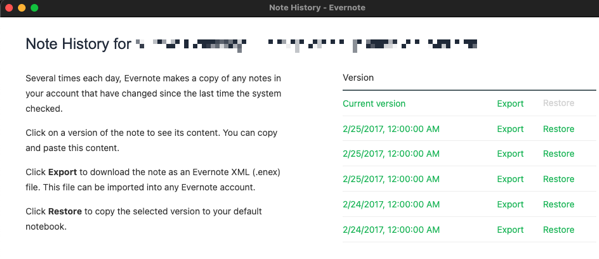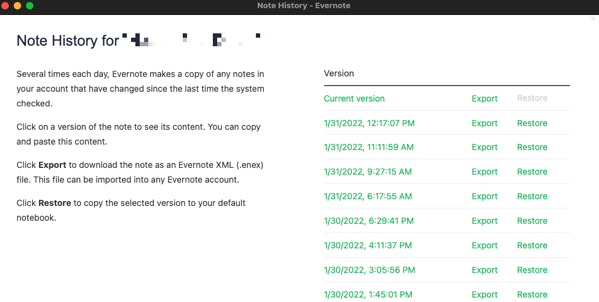For any of you who use Evernote on a regular basis, you already know it quickly becomes a very handy resource to store thoughts, phone call notes, work-related notes, and pretty much anything you need to have at-hand. I also use the camera scan tool to scan receipts and documents, because it can fix the perspective of the scan to flatten it (i.e. when taking a photo and preventing the flash glare). It then scans any PDFs or scanned notes and allows the text to be searched. What’s more, from the days that I used Livescribe (the regular ink pen that writes on special paper and digitizes notes) I can search within any of my handwritten notes as well!
All this is great! You can search all of your notes with some various syntax terms which makes searching work pretty well.
I was frustrated recently when I was required to purchase the higher tier of subscription, despite the fact that I’d always been a subscriber to the “Pro” tier. They renamed “Pro” to “Personal”, then added a new “Professional” tier that was required in order to do Boolean searches. I needed this for one simple purpose: I needed to find notes I’d made in a specific month. There was no way to just search for “month:January year:2019” You must get this higher tier plan, then you can search “created:20190101 NOT created:20190201”.
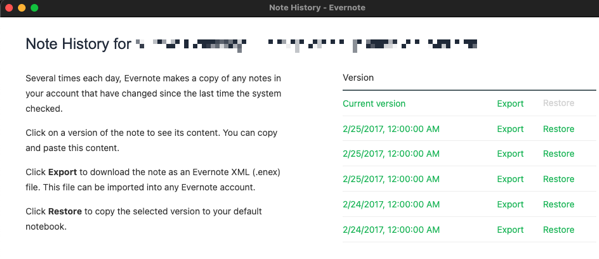
I was slightly more frustrated when I found that Evernote arbitrarily removes the note edit history for notes older than two years. It’s not actually removed, but the times are all zeroed to 12:00AM, so finding the time between edits is no longer possible for those notes. This is only a problem if you needed this information for calculating work times or similar. (Which I happened to have done). Support provided no help when I contacted them about this. (Here’s a few examples). Be sure to scroll past the images and read the biggest problem I’ve encountered!
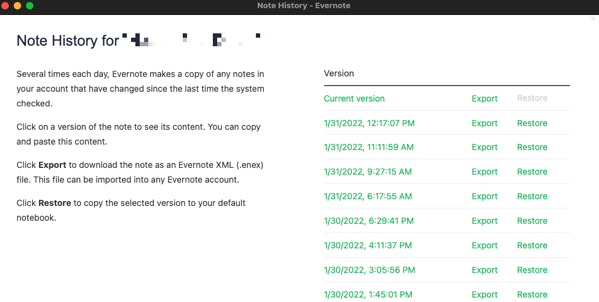
I was very frustrated when I found that Evernote’s search doesn’t work right for basic search whenever a URL or text appearing to be a URL is involved. Note that the text need not be “hyperlinked” to exhibit the symptom. I’ve emailed support on several occasions with very detailed examples of the problem. I think it best that I just include my most recent message to support below, so you can see my explanation of the problem. Before I paste that message, though, I want to mention that I repeated the exact same tests within the macOS built-in Apple Notes application and the problems exhibited within Evernote do not exist. If I didn’t have nearly 25,000 notes and a plethora of tags, an edit history on the notes, and create date, I’d migrate over to Apple Notes in a heartbeat.
September 18, 2023
I’ve been a longtime Evernote user, and sort of struggled with this here and there but I figured that I just needed to change my search syntax or something. Today, after digging even deeper into the problem (out of necessity), I’m finding that something completely bizarre appears to be true.
If I have a note that has a Web URL within the note, for example, http://www.magnets-r-us.com, and I search Evernote using simply the word “magnet” — this note is excluded from the results.
Taking it a step further, I try a few other searches to see what will give me my note in the results:
magnet* does not
*magnet* does not
magnets does not
magnets-r-us does not
magnets-r-us.com does not
www.magnets-r-us.com DOES
Now, since I’m composing this message in Evernote, I tested against this as well. Searching for the word ‘magnet’ does show this message in the results, and also highlights the word ‘magnet’ in the ‘magnets-r-us’ link above. But if I change the search to ‘magnets-r-us.com’ then I get nothing.
I also added some text into the same note: reallybizarreproblems.arentpleasant.net but was careful not to allow it to be converted into a hyperlink. This text exhibits the same behavior, in that my search results are:
pleasant = no result
arentpleasant = no result
arentpleasant.net = no result
really = no result
reallybizarre = no result
reallybizarreproblems = no result
reallybizarreproblems.arentpleasant.net = result
A VERY important note on this is that, if my note includes the standalone text (i.e. pleasant, arentpleasant, etc) from above, in addition to the Web address/hyperlink, then it WILL appear in search results and will ALSO have the problem phrase highlighted as well. So, for example, if I create a note that contains the text:
Beginning of note. Visit confusingproblems.org for more details. It has indeed been confusing.
… Then a search for the word “confusing” will find this note, and the results window will show BOTH the web address and the standalone word “confusing” to be highlighted. Remove the standalone word “confusing” and the note will no longer match without searching for the entire web address.
This problem is easily replicated across platforms and devices.
Please advise as it’s beginning to near the level of unusability for me due to the number of important notes that are missed when I search for them. The only way to locate the note, without knowing the entire URL (or whatever other special text it may be — password, etc) is to manually peruse all of my notes individually. Or I can export everything and use built-in macOS search functions to locate these simple phrases via Spotlight search.
Please advise if this is a known issue, if there is a fix in the works, or what more you need from me. I’ve given you enough information to replicate the problem.