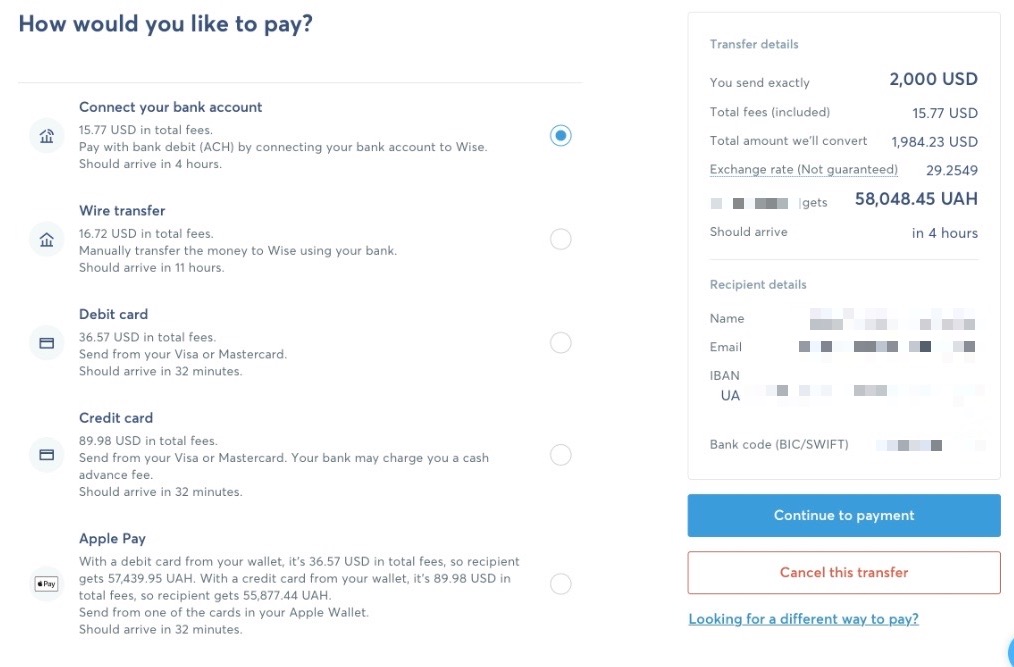Well, I’ve always been a big fan of Evernote. I’d made the move from OneNote some years back, and had been mostly happy with the result. I was somewhat forced into the move at the time because my LiveScribe smart pen would not synchronize with OneNote, and would only sync wirelessly to Evernote. So I forced myself to learn it. Have used it for many years, and been a paying customer just to do my part to support the ecosystem.
Lo and behold, about a year ago, I found myself trying to search for notes within a specific timeframe. This tends to happen when you have such an amount of notes. Let me say, I was not thrilled when I learned that I needed to “upgrade” to an even HIGHER tier than I was on already, just to be able to search in-between two dates. Really? </sigh> Then I actually had tried to upgrade to that higher tier, finally just giving in to the fact that my data was being held hostage with no easy “out” in sight. At least none that I’m aware of. I need to look further into that.
Anyhow, the latest “bonus” that I’ve gotten from Evernote is that some of my historical data was purged, likely to save a couple of kilobytes of space on whatever storage medium they’re using. I was just going back through some of my notes, converting old notes into invoiced time. I often use the “note history” function for this, as it shows me when I first created a note, and then how many times I edited it and the timestamps associated with the edits. Evernote decided I didn’t really need the time portion of those stamps, and they just went ahead and changed them all to 12:00:00 AM. No, I’m not kidding. I’m still soaking this in because it’s a HUGE blow to the data I thought was safe. I’ll include a screenshot below, while blurring out any sensitive information.
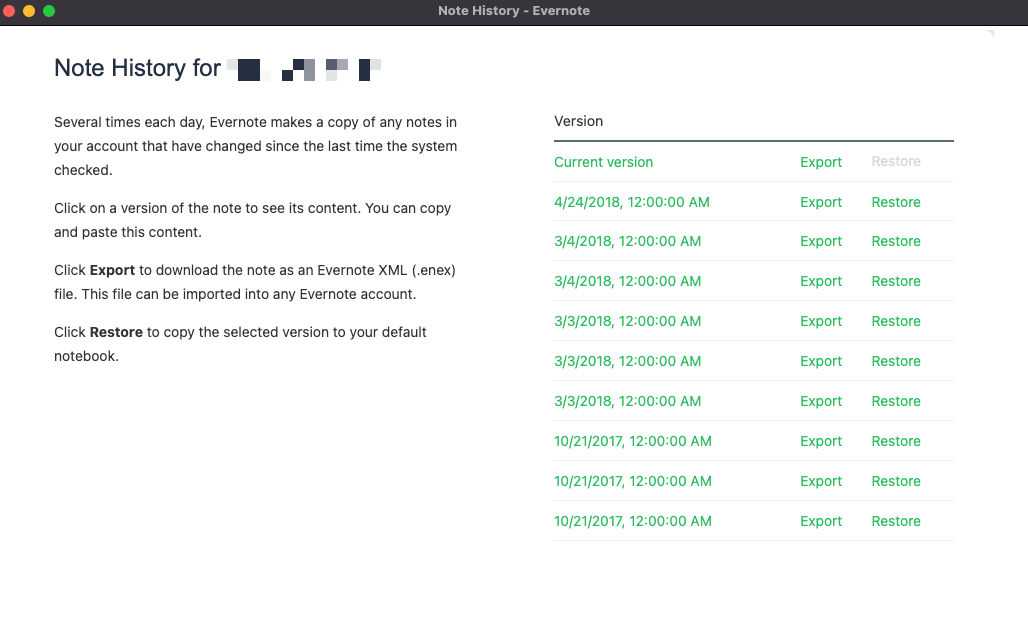
It’s just truly unbelievable. Maybe I expect too much. But really, how much space does the timestamp really take? 5 bytes maybe? Just think twice before starting a relationship with Evernote, and certainly don’t place them at the core of what you do. You’ll be surprised down the road, and not in a good way. I could be wrong, but thus far — for me — it’s been mostly bad surprises. Not much that I’ve noticed added as far as features along the way, although they have polished the client software a little bit. It’s still very slow when you have a lot of notes, and isn’t as fast as you’d expect something with an offline database to be.
So I’ve submitted a support ticket to Evernote. Will almost assuredly be working on moving away from Evernote to an alternative over the coming few weeks, so I will share my steps taken to accomplish this.
Sorry if this post seems like overwhelming negativity…. I’m just trying to soak in the fact that this data is lost, think about what to do for mitigation and avoidance in the future. If the support team respond with something positive, or there turns out to be a way to recover the actual timestamps, then I will definitely revise this post to share that information.
P.S. A snippet from their page about their systems security states
…Evernote retains your content unless you take explicit steps to delete notes and/or notebooks. For information on how to delete notes, please see this help center article. For information on our retention policies, please refer to the section of our privacy policy, titled “Information Deletion”.
And they have posted in the past specifically on their contingency plans that were in place to ensure the longevity of their data. So I’ve always felt pretty safe keeping my data with them. In the past, anyway…
Have a great day…
–Josh